
What Final Touches Can I Add in to my Business Card
Adding final touches to your business card can make a big impact. Consider clear ink for subtle designs that catch light and stand out without overpowering. High-quality paper choices, soft-touch finishes, or slight embossing can add texture and an upscale feel, while UV gloss can emphasize key areas like your logo. Together, these elements add depth and a professional look to your business card, leaving a memorable impression.
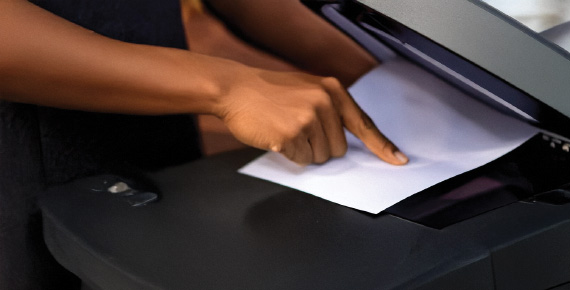
Can you Scan my Hardcopies into Electronic Form
With our state-of-the-art scanning process, we ensure that each page is captured in high resolution, preserving even the smallest details, textures, and colors. This service is ideal for business records, personal files, or any important documents you need to retain securely in digital form. By converting your hardcopies into easily accessible electronic files, we make it possible to organize, share, and retrieve information effortlessly, enhancing your productivity.
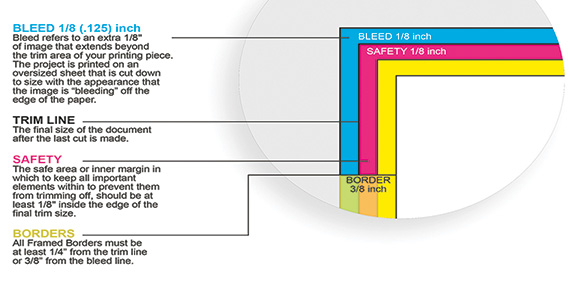
Learn About Bleed, Trim and Other Printing Safe Areas
When designing for print, understanding the concepts of bleed, trim, and safe areas is essential to achieve a polished, professional finish. Bleed refers to extending your design slightly beyond the actual trim line, allowing for minor inaccuracies during the cutting process. The trim line is where the paper is cut to its final size, while the safe area is an internal margin within which all critical content, such as text and important images, should be kept. This ensures that nothing crucial is accidentally trimmed off. Mastering these elements helps ensure your printed materials look sharp and are accurately aligned.
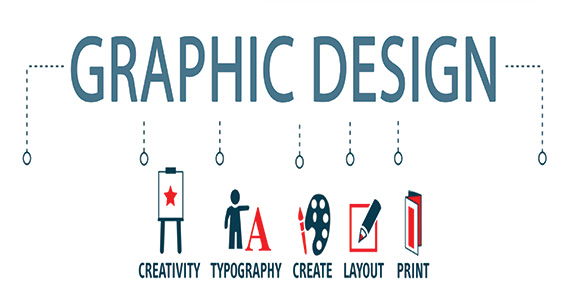
Do you Offer Design Services with Printing and Copying
Yes, we offer comprehensive design services alongside our printing and copying solutions. Our team of skilled designers can help bring your vision to life, whether you need a unique logo, a captivating brochure, or an eye-catching business card. From concept to final design, we collaborate closely with you to ensure your brand and message are effectively conveyed. Paired with our high-quality printing and copying services, our design expertise allows us to deliver a seamless, end-to-end experience. This ensures that every detail of your project aligns perfectly with your desired outcome, making your prints stand out.

Can I use my own Logo in Business Card Printing
Absolutely! You can use your own logo in business card printing. We encourage you to provide your logo to ensure that it represents your brand accurately. Whether you have a specific design in mind or need assistance with placement and sizing, our team is here to help. We can work with various file formats to ensure your logo looks sharp and professional on your business cards. Utilizing your logo is a great way to enhance your brand identity and make a impression on your clients and customers. Additionally, we recommend providing high-resolution files to guarantee the best print quality and vibrant colors.
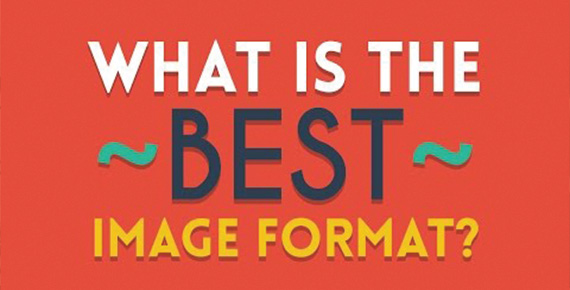
What Files Type Do you Accept for Printing
We accept a variety of file types for printing to accommodate your needs. Commonly accepted formats include PDF, JPG, PNG, and TIFF. For the best quality, we recommend submitting files in PDF format, as it preserves the layout and graphics without any loss of quality. If you're providing images, ensure they are high-resolution (at least 300 DPI) to achieve the best print results. Additionally, please avoid using files with low resolution or unsupported formats, as this may affect the final output. If you have any questions about specific file types or need assistance with file preparation, our team is here to help!
